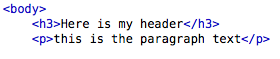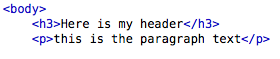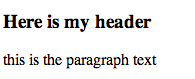Before we move on, let's learn a few more tags. We will quickly learn about headers, comments, and how to make text bold or italic.
First, lets touch on
headers. Headers are used for titles and such. There are six preset headers and you call on them by typing h1, h2, h3, h4,
h5, or h6 inside of the carrots (like other normal tags). You will can embed them inside of paragraph tags, but would most likely use them outside.
As you should know by now, type your desired words between the opening and closing header tags.
Here is an example:
Comments are used in your text-editor to, you guessed it, leave
comments. Sometimes, you may need to leave yourself a note
to finish up a certain part on your page, or you may just need to explain what you are doing at a certain part in the code,
either for yourself or someone else, so that when you come back to it, months or years down the road, you will be able to work on
it without too much confusion. To create a comment you start with a "<" and then add a "!--" and end with "-->". When you insert a comment
into your text, the web-browser does not read or try to interpret it.
Here is an example of an in-text comment:
Any text inside between the first -- and the second -- will be comment text.
Lastly, we will discuss how to effect your text with
bold or
italics. The code word for bold is "strong" and
the code word for italics is "em" (which stands for emphasis). To make a word, sentence, or paragraph bold or italic, simply
surround the text you want to effect with tags using the code words.
Like this: